Listing Files and Folders in Kali Linux
In the intricate world of ethical hacking, the computer is
an indispensable ally. The ability to swiftly navigate through files and
folders is a foundational skill that every hacker must master. The Kali Linux
terminal, with its array of commands, offers the tools needed to achieve this
mastery.
Key Insights:
- The "ls" Command: One of the most frequently used commands in Kali Linux,
the ls command allows users to list the files and folders in the
current directory. When executed without any parameters, it displays items
in the current directory, with folders appearing in blue and files in
green.
- Discovering
the Current Directory with the "pwd" Command: If you ever find yourself
lost amidst the myriad of directories, the pwd command is your
compass. It reveals the current directory you're in, ensuring you always
know your location in the filesystem.
- Diving
Deeper with the "ls -l" Option: For those who crave more detailed
information, the ls -l option is a treasure trove. It provides a
comprehensive view, showcasing permissions, number of hard links, owner,
group, size, and the date and time of the last modification.
- Unveiling
Hidden Files with the "ls -la" Option: An intriguing
feature of the ls command is the " la" option. When
combined with the -l option, as in ls -la, it reveals hidden
files, which are typically prefixed with a dot. This feature is invaluable
for those who wish to explore every nook and cranny of a directory.
Conclusion:
Navigating the Kali Linux terminal might seem daunting at
first, but with the right commands at your fingertips, you can traverse the
filesystem like a seasoned pro. Whether you're a novice just dipping your toes
into ethical hacking or a veteran looking to refine your skills, understanding
these commands is pivotal.
The journey of ethical hacking is filled with continuous
learning, and mastering the Kali Linux terminal is a significant milestone on
this path. So, equip yourself with these commands and embark on your hacking
adventures with confidence.
If you found this guide enlightening, please consider
liking, sharing, and subscribing. Your feedback, questions, and insights are
always welcome in the comments section.

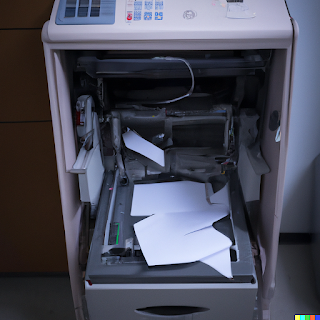
Comments
Post a Comment