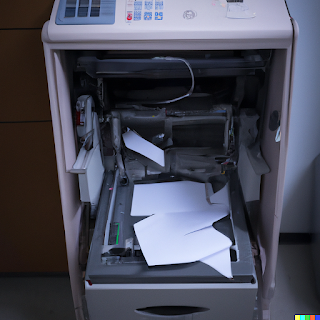Reading Text Files in Kali Linux
In cybersecurity, the skill to inspect and understand text files quickly and efficiently can make a significant difference. Whether you're doing penetration testing or forensic analysis, our latest tutorial on Kali Linux is a goldmine! 👉 In This Tutorial, You Will: 📜 Get a comprehensive overview of commands like cat , head , tail , more , less , strings , sort , uniq , and nl . 🧠 Understand the unique utility each command brings to the table. 💡 Learn the best scenarios to apply these commands for maximum effectiveness. 🤓 Gain hands-on experience through examples and exercises. 🎯 Who Should Watch This Video? Anyone interested in ethical hacking, cybersecurity, or Linux system administration will find immense value in this guide. We've crafted this tutorial to be accessible for beginners while still offering advanced tips for seasoned pros. 🔗 Additional Resources Check out the Kali Linux Bible Book: https://amzn.to/3q3...